Modified on Thu, 21 Aug, 2025 at 8:00 AM
- Go to "Orders" - "Open Shipments".

- Click on the order number to be modified.
- Click "Modify Order".
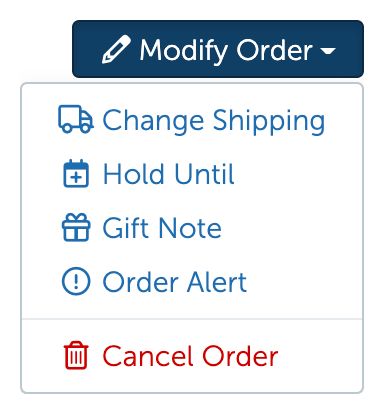
- If you have created a shipping label already, click "Cancel UPS Label" and throw it away.

- Click "Modify Order" again and choose "Change Shipping".
- Under Select Destination, choose "Change Address".
- Select the correct address from their list of past addresses or enter a new one.
- Click next and follow the shipping prompts.
- The new order will end with an "A".
- Once completed, you will be able to create a new UPS label.
Was this article helpful?
That’s Great!
Thank you for your feedback
Sorry! We couldn't be helpful
Thank you for your feedback
Feedback sent
We appreciate your effort and will try to fix the article
